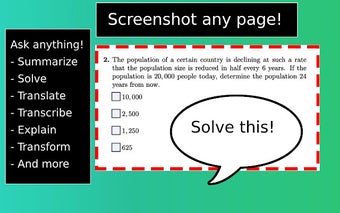Ask Screenshot for ChatGPT
Level up your ChatGPT productivity with Ask Screenshot for ChatGPT, a Chrome extension developed by Polywocker. This handy tool serves as a game-changer for enhancing your workflow by seamlessly integrating with ChatGPT.
Ask Screenshot for ChatGPT allows you to take screenshots on any page and instantly open them with ChatGPT for analysis. With ChatGPT Plus, you can ask questions about the screenshot or utilize predefined templates like Summarize, Transcribe, and Transform Style. Additionally, you can right-click on any text selection to access ChatGPT for various tasks, such as explaining, translating, or solving.
The extension offers a range of customizable templates to cater to your specific needs and workflow. Whether you prefer interactive mode for flexibility or predefined templates for quick actions, Ask Screenshot for ChatGPT has you covered. Plus, it prioritizes privacy by ensuring no data collection or trackers, giving you peace of mind while using the tool.